discord-styled-text¶
A small library to style text for Discord without having to remember any syntax
Installation¶
discord-styled-text requires Python 3.6 at minimum. Install by running:
$ pip install discord-styled-text
Example Usage¶
>>> from discord_styler import *
>>> bold_text = Bold("Here's some bold text")
>>> italic_text = Italic("and here's some", Underline("italic text"), "with nested styles!")
>>> text = StyledText("We can combine them:", bold_text, italic_text)
>>> str(text)
"We can combine them: **Here's some bold text** *and here's some __italic text__ with nested styles!*"
>>> quoted = StyledText(BlockQuote(text), "and we can do quotes too")
>>> str(quoted)
"> We can combine them: **Here's some bold text** *and here's some __italic text__ with nested styles!*\n and we can do quotes too"
>>> question = StyledText(
... UserMention(200102491231092736),
... f"will you be free at {TimeStamp(1618953630, TimeStyle.LongDateTime)}?",
... f"I'll be doing code review in {ChannelMention(656893570711814145)} if you wanna join")
>>> str(question)
"<@200102491231092736> will you be free at <t:1618953630:F>? I'll be doing code review in <#656893570711814145> if you wanna join"
>>> link = NonEmbeddingURL("https://github.com/miaowware/discord-styled-text/pull/1")
>>> str(link)
'<https://github.com/miaowware/discord-styled-text/pull/1>'
>>> code = StyledText(
... "What do you think of this?\n",
... CodeBlock('def __str__(self) -> str:\n return "||" + super().__str__() + "||"', lang="py"))
>>> str(code)
'What do you think of this?\n ```py\ndef __str__(self) -> str:\n return "||" + super().__str__() + "||"\n```'
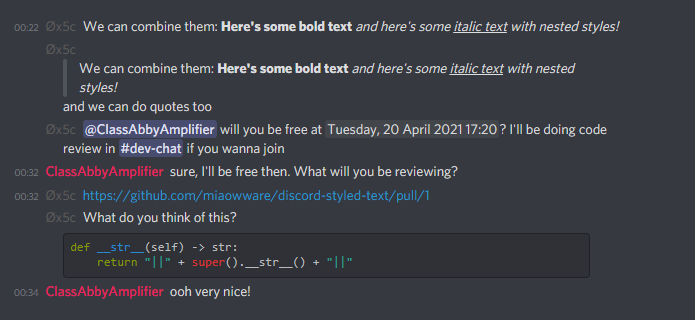
API¶
All classes are directly stringifiable.
See the Discord Documentation on Message Formatting and Discord Help on Markdown for more information on the formatting this library abstracts.
Text Styles¶
- class discord_styler.StyledText(*objects, sep=' ')¶
Container for styled text
Strignifies and concatenates all given objects to simplify style composition. All subclasses follow the same logic while adding their markup.
- Parameters
objects (
Any) – Objects to stylesep (
str) – The separator to use, defaults to a space
- class discord_styler.Italic(*objects, sep=' ')¶
Applies italic formatting to the objects using
StyledTextlogicTakes the same parameters as
StyledText.
- class discord_styler.Bold(*objects, sep=' ')¶
Applies bold formatting to the objects using
StyledTextlogicTakes the same parameters as
StyledText.
- class discord_styler.Underline(*objects, sep=' ')¶
Applies underline formatting to the objects using
StyledTextlogicTakes the same parameters as
StyledText.
- class discord_styler.Strikethrough(*objects, sep=' ')¶
Applies strikethrough formatting to the objects using
StyledTextlogicTakes the same parameters as
StyledText.
- class discord_styler.InlineCode(*objects, sep=' ')¶
Applies inline code block formatting to the objects using
StyledTextlogicTakes the same parameters as
StyledText.
- class discord_styler.Spoiler(*objects, sep=' ')¶
Applies spoiler formatting to the objects using
StyledTextlogicTakes the same parameters as
StyledText.
- class discord_styler.BlockQuote(*objects, sep=' ')¶
Applies block quote styling to the objects using
StyledTextlogicAll newlines will be appended with a
>and a space. The inner text will be prepended with a>and space and appended with a\n.Takes the same parameters as
StyledText.
Code Blocks¶
- class discord_styler.CodeBlock(code, lang=None)¶
Wraps the given code in a code block, optionally with language highlighting
- Parameters
code (
str) – The contents of the code blocklang (
Optional[str]) – The language code of the code block, left unspecified in the generated markup if absent
URLs¶
- class discord_styler.TitledURL(title, url)¶
URL with title
This only works inside embeds.
- Parameters
title (
Union[str,StyledText]) – The text to use as the link titleurl (
str) – The URL. Must be http or https protocol
- class discord_styler.NonEmbeddingURL(url)¶
Non-embedding URL
URL which Discord will not generate an embed for.
- Parameters
url (
str) – The URL. Must be http or https protocol
Mentions¶
- class discord_styler.MentionABC(id)¶
Abstract base class for mention ID formatters
Cannot be directly instantiated. Subclasses must implement
__str__().- Parameters
id (
int) – The ID to mention
- class discord_styler.UserMention(id, nickname=False)¶
User mention formatter
Creates a user mention for the given ID. If using this library in a discord.py bot/client, we recommend using
User.mentionwhen possible.- Parameters
id (
int) – The ID to mentionnickname (
bool) – Whether to use the “nickname” format instead. Currently, this changes nothing in the client and always renders the nickname if it exists
- class discord_styler.RoleMention(id)¶
Role mention formatter
Creates a role mention for the given ID. If using this library in a discord.py bot/client, we recommend using
Role.mentionwhen possible.- Parameters
id (
int) – The ID to mention
- class discord_styler.ChannelMention(id)¶
Channel mention formatter
Creates a channel mention for the given ID. If using this library in a discord.py bot/client, we recommend using
GuildChannel.mentionwhen possible.- Parameters
id (
int) – The ID to mention
Timestamps¶
- class discord_styler.TimeStamp(time, style=None)¶
Creates a smart timestamp
Renders on the client according to the selected style and the client’s locale and timezone. The style used when left unspecified and the specifics of each styles are entirely controlled by Discord.
Timestamp Styles (Discord API Docs)
- Parameters
time (
Union[int,datetime]) – The UNIX timestamp (in seconds)style (
Optional[TimeStyle]) – The smart timestamp style to use
Utility Functions¶
Note
Escaping of markdown titled URLs (like this example below) in text is not yet supported!
[title](https://example.com)
- discord_styler.escape_everything(text, *, esc_timestamps=True, esc_channels=True)¶
Utility function to escape all special formatting and mentions
Exactly the same as running both
escape_markdown()andescape_mentions(). Provided as a convenience shortcut.- Parameters
text (
str) – the text to escapeesc_timestamps (
bool) – whether to escape timestamp formatting in the textesc_channels (
bool) – whether to escape channel mentions in the text
- Return type
str
- discord_styler.escape_markdown(text, *, esc_timestamps=True)¶
Utility function to escape markdown-like formatting in a string
- Parameters
text (
str) – the text to escapeesc_timestamps (
bool) – whether to escape timestamp formatting in the text
- Return type
str
- discord_styler.escape_mentions(text, *, esc_channels=True)¶
Utility function to escape all mentions in the text
Escapes user, role, everyone/here, and optionally, channel mentions. Escaping done by adding a non-breaking space (
\u200b) between the mention symbol (@/@!/@&/#) and the identifier (ID/everyone/here).- Parameters
text (
str) – the text to escapeesc_channels (
bool) – whether to escape channel mentions in the text
- Return type
str
License¶
Copyright 2021 classabbyamp, 0x5c
Released under the BSD 3-Clause License. See LICENSE for the full license text.